4D STRUCTURE SERIES - Features
Macros & Extensibility
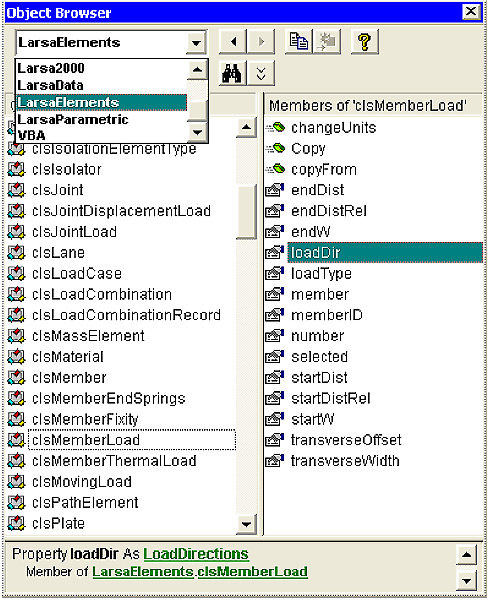
Whenever you're faced with a repetitive task, let your computer do the work for you. LARSA 4D macros, through the program's extensive API and object model, can automate any program process to save time, including data import, modeling, and results analysis and export.
Macros can be written in Microsoft Excel, to interface with the spreadsheet application, or using any COM-enabled programming language. Microsoft Office VBA is the most common because of its availability and ease of use, but it is still possible to use Visual Basic, C, and Fortran as well. While some programming experience is generally needed to write macros from scratch, our technical support staff gladly writes macros and helps our clients develop and modify macros.
LARSA 4D's macro API or "object model" was built into the program from the very start and the hundreds of classes and methods in public API create infinite possibilities for macro writers, including:
Import
Load joint coordinates and other geometry from an Excel worksheet, or any other custom data import.
Use Excel to input model parameters, and then write a macro to assemble the repetitive parts of the structure programmatically.
Create entire models with a macro to facilitate parametric analysis.
Modeling
Copy and transform parts of the structure according to custom rules.
Edit and convert thousands of existing model objects at once.
Results
Use a macro to perform iterative form-finding by automating the process of running an analysis, extracting results, and updating and model geometry or loading. Macros can read all results and can update any aspect of model data.

